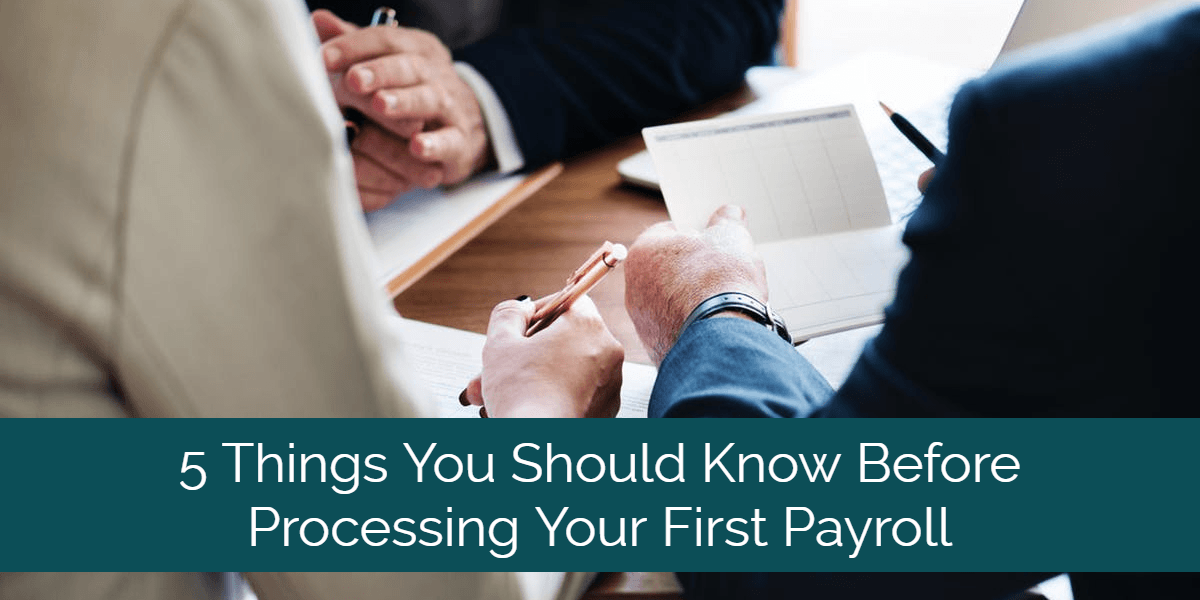
Some people—and we know this isn’t you—figure on getting around the whole pesky business of establishing payroll by just having a lot of “independent contractors” work for them, instead of hiring employees. Those people might be surprised to learn that Uncle Sam has already anticipated that move, and has very strict rules about who can be exempted from employment requirements.
The fact is that just about everyone you hire is considered most individuals you hire are considered “employees” by law. These include:
- Temporary workers (unless you’ve hired them through a temp agency that has the worker on its own payroll)
- “Casual labor,” i.e., people you’re hiring for the day or the week
- Many 1099 workers
- Friends, relatives, and others receiving anything of monetary value in exchange for their work
Basically, if you’re going to pay someone for doing some work for you, you’re going to find yourself processing payroll. And like so many aspects of small business, the first time you do it can involve a lot of confusion, uncertainty, and crossing your fingers in hopes that you’ve done it right.
To make payroll processing easier (and more secure) the first time around, here are 5 things you should know before you bring on your first employee.
Get An EIN Number
An Employer Identification Number is given to you by the IRS. You need this number to report taxes and other information, both to the feds and to your home state.
(Just a heads up that EIN is also known as “Employer Tax ID,” which is how some forms like the W-9 refer to it.)
Getting an EIN isn’t hard, though like everything with the IRS, it’ll take a few days. You can apply for an EIN online on the IRS website.
Create an EFTPS Account
In addition to paying your employees, you’re required as an employer to to pay taxes on your payroll. These taxes include:
- Federal income taxes you withheld from your employees' paychecks,
- FICA taxes (Social Security/Medicare taxes) withheld from employees and the matching amount you set aside from that payroll to be paid by your company
- Federal unemployment taxes, based on your total gross payroll
https://www.thebalancesmb.com/how-and-when-do-i-make-payroll-tax-deposits-398821
To pay these taxes, you’re required to use the Electronic Federal Tax Payment System®. This is a free service offered by the U.S. Treasury Department—no fees involved.
The EFTPS enables you to pay your taxes online or via phone any day, any time. (Along with payroll tax, you can use it to send 1040 balance due payments, extension payments, corporate taxes and more.) You can also schedule tax payments up to a year in advance. And because it’s electronic, it’s considered more secure, accurate, and convenient than other tax payment methods.
All you have to do is register at the IRS website—they’ll send you a PIN, and then you can log into the system using that PIN as well as your EIN.
Set Up an Unemployment Account
All employers are required by law to pay federal unemployment tax. FUTA tax, as it’s known, pays for the federal government’s oversight of each state’s unemployment insurance program. And it has a twin, known as SUTA, which is the same type of tax administered by the state unemployment insurance program.
There are a few exemptions for businesses from FUTA and SUTA—that’s definitely something to bring up with your CPA. It’s worth looking into, but in most cases, you’ll want to set up a separate account where you put aside money specifically for paying this tax.
Set Up a Withholding Account
Just like the unemployment account, you’ll need a separate account for payroll withholding taxes such as Social Security, FICA, federal income tax and state income tax.
It’s extra important to store these funds in a separate account because it’s actually your employees’ money that you’re withholding. Unlike unemployment tax, which is the employer’s responsibility, withholding taxes come out of your employees’ paycheck, and you’re simply in charge of holding onto them until it’s time to remit them to the IRS. Staying on the right side of the law (not to mention having integrity as an employer) makes it paramount that you keep these funds in a separate account where they can’t get mixed up with any other assets.
Use a Payroll Processor
Like your taxes, payroll is definitely something that a small business owner like you can DIY. If you’re organized and handy with a calculator, payroll isn’t necessarily difficult.
That said, the paperwork, record keeping and filing deadlines can be a real time suck. Hiring just one person at the beginning of the year means at least 18 forms to complete that year, plus the legal responsibility for creating and maintaining employment and payroll records. That’s a lot of time you could be spending elsewhere on your business. (Or, you know, enjoying life.)
In addition, there’s the challenge of keeping up on changes to federal and state payroll law. At a certain point, you’re going to be spending more time processing payroll than you are on building your business…and that’s a cost/benefit you have to consider.
If you decide that you’re better served by using a payroll processor than doing it yourself, there are two options. One is to work with an individual or company that provides payroll services. By working closely with these people, you can ensure that your needs are being taken care of.
The other option is to use a payroll processing software. Our favorite accounting software, Xero, just launched a partnership with payroll processor Gusto, creating an elegant solution for processing payroll that makes easy work of employee onboarding, record keeping and legal compliance. It also plays well with all your other business finance tools, such as time-tracking and accounting software.
The Bottom Line
Like any aspect of growing your small business, bringing on employees is best done with some planning and preparation ahead of time. Payroll processing is just another part of profit planning–knowing the expectations ahead of time, and figuring out a timeline around them, will help you make the best decisions for your business in the long run.
